From a commentator: "I wonder, is there a way to get AdSense to display more graphic ads? I think those are MUCH more likely to be clicked."
Let's leave aside of whether graphic or text AdSense ads converts better and just concentrate on how to get graphic AdSense ads.
When you sign into Google AdSense dashboard and click on the AdSense Setup tab and select Ad Unit, you will get a drop down menu that gives you 3 choices -
Text and image ads (default)
Text ads only
Image ads only
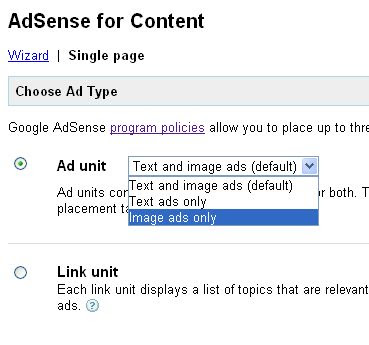
Well, if you are convinced that image ads convert better than text ads, all you need to do is to select Image ads only rather than the text ads only.
My own preference is for contextual text ads as I feel that text ads are less obtrusive than graphic ads which I feel are more jarring. However, my choice of the 3 options is to select the default - text and image ads as I trust Google's ad algorithm can select the best option for the situation.
